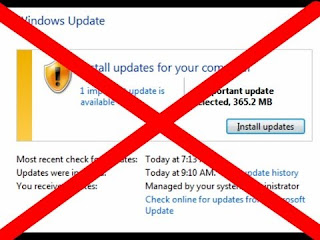Disable Windows updates
In a few hours ago I was asked by a friend how close Windows Update, honestly do not see what the big trick is to do this, but it seems that some do not know how to do well acest.Ei is a simple thing, and Control Panel is just not necessary to modify the registry or something others can be automatically re-enable the same metodă.Hai see how this is done so "complicated" simple.
1. Go to Control Panel, then select View by Large icon.
2. Go to the bottom right corner and select Windows Update.
3. Go to Change settings.
4. The important updates, select Never check for updates (not recommended) and then OK